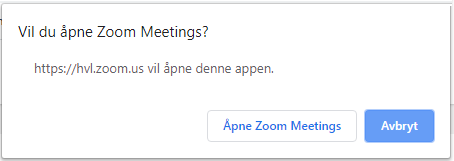Installere Zoom på privat PC
Installere på privat PC
1. Gå til https://hvl.zoom.us/ i ein nettlesar
2. Trykk "download client"
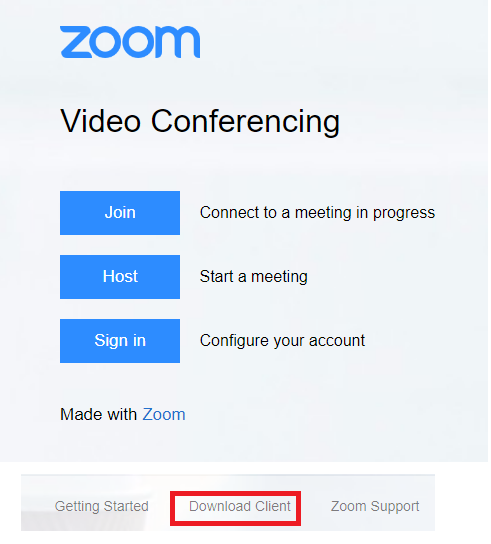
3.Trykk "Download" på "Zoom Client for Meetings"
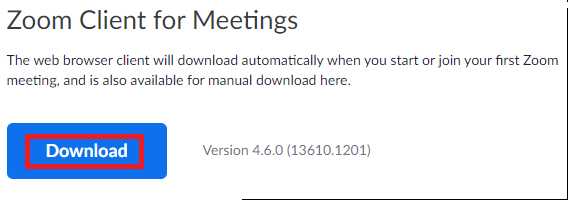
4. Gå til nedlastingsmappe og dobbelklikk på "ZoomInstaller.exe"
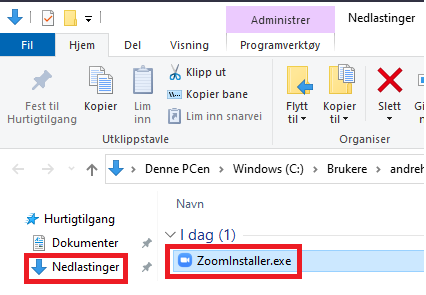
5. Trykk "Sign in"
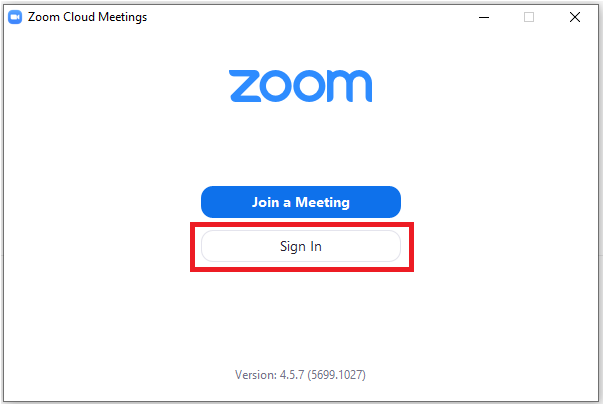
Trykk "Sign in with SSO"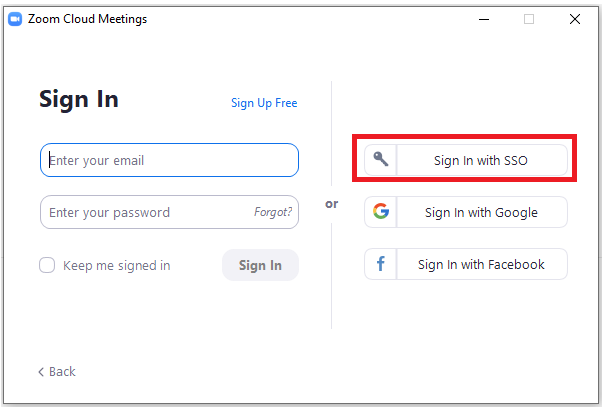
Skriv inn "hvl" slik at det blir hvl.zoom.us, og trykk "Continue"
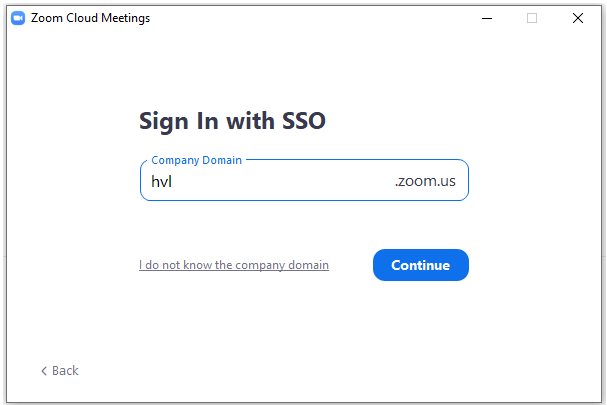
Logg inn med feide
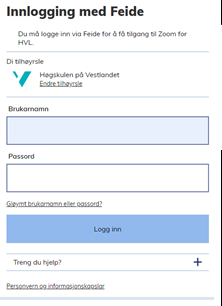
Trykk "Åpne Zoom Meetings"